How to Install and Activate the Temporary Login Without Password Plugin
Temporary Login Without Password(TLWP) lets you create time-limited login links for your WordPress site — no username or password needed. It’s perfect for giving quick, temporary access to developers or support teams, with full control over role, duration, and access.
Steps to Install & Activate the TLWP Plugin (Free):
- Log in to your WordPress Admin Dashboard.
- Navigate to
Plugins > Add New. - Search for Temporary Login Without Password.
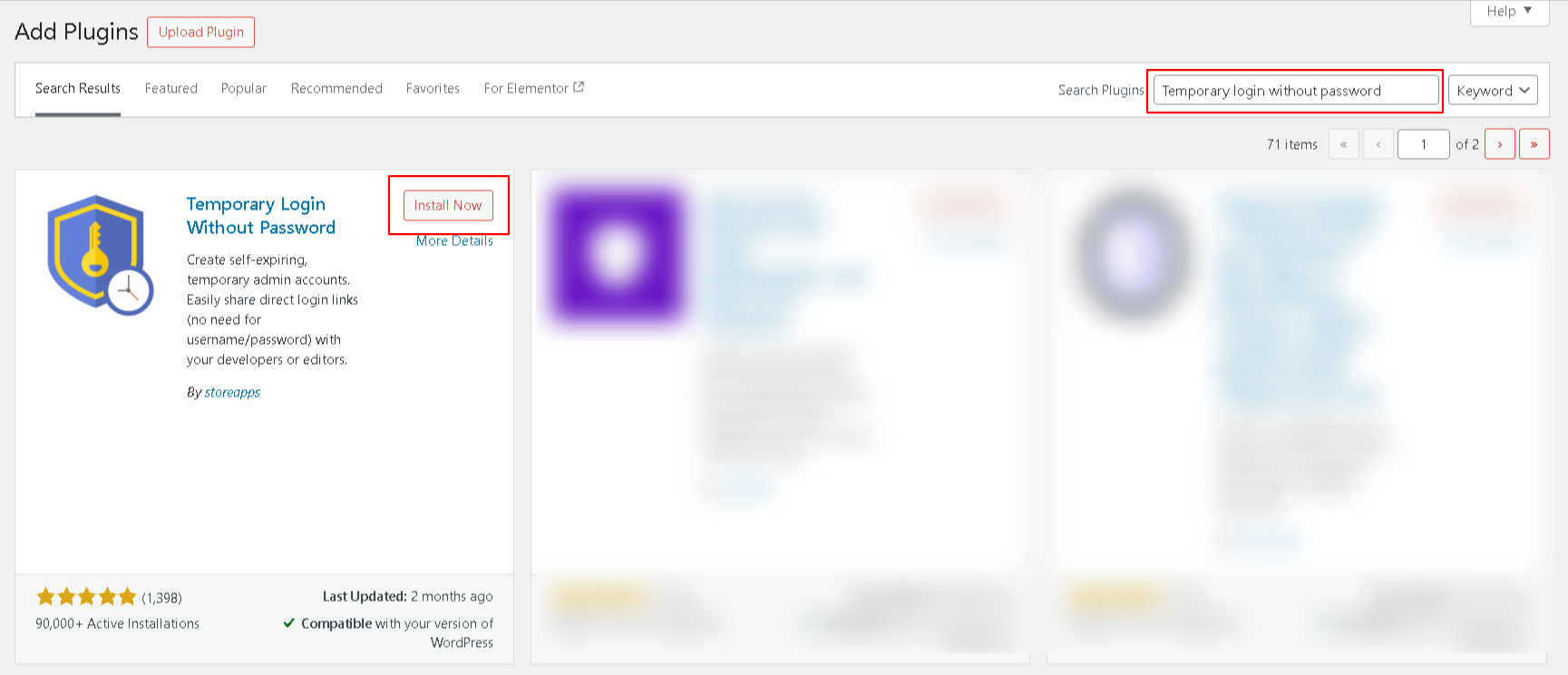
- Click Install Now, then
Activatethe plugin.
Steps to Activate the TLWP Pro Plugin (Paid)
- Purchase the Temporary Login Without Password Proplugin.
- After purchase, you'll receive your My Account login credentials at your admin email.
- Log in to
Icegram Accountusing those credentials.
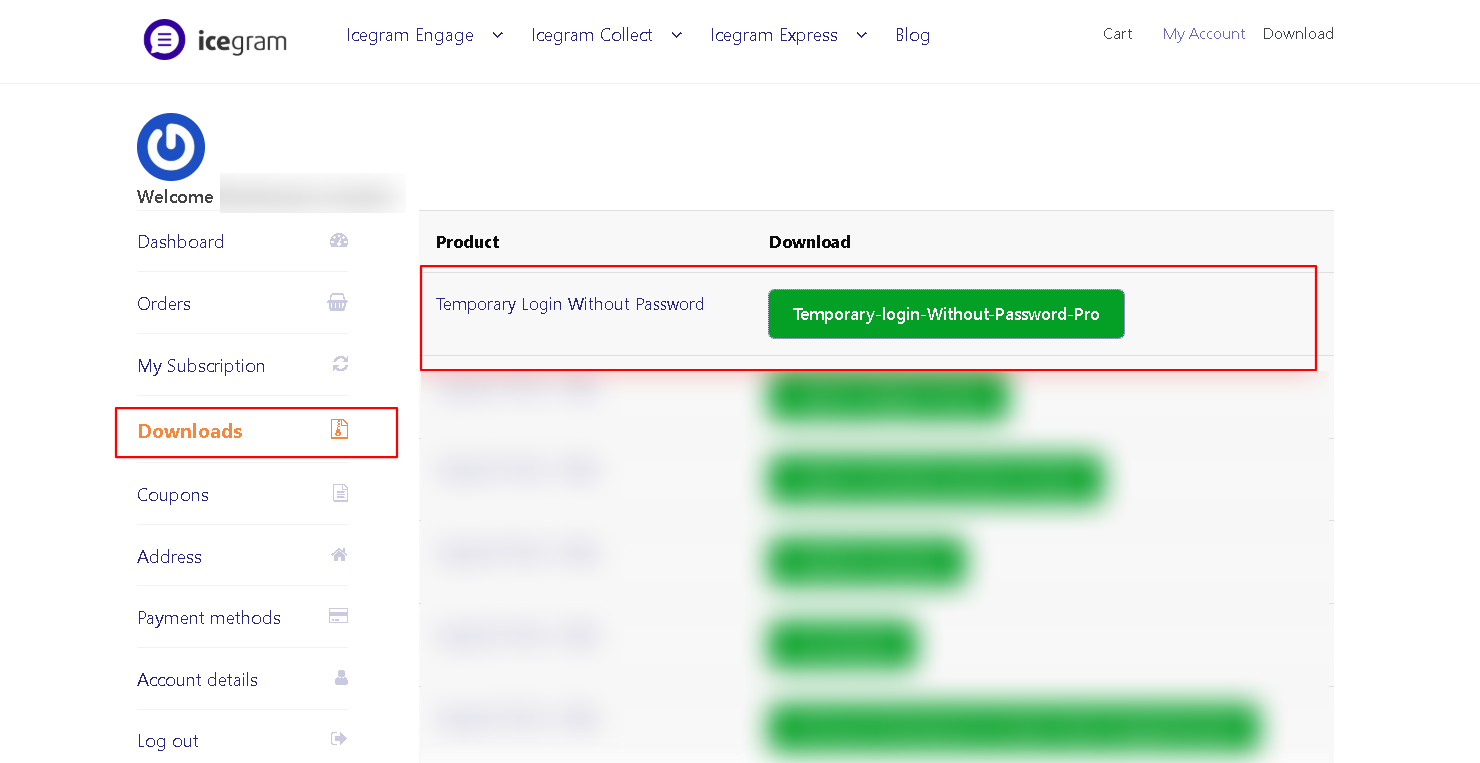
- Go to the
Downloads taband download theTLWP Pro .zip file. - In your WordPress dashboard, navigate to:
Plugins > Add New > Upload Plugin.
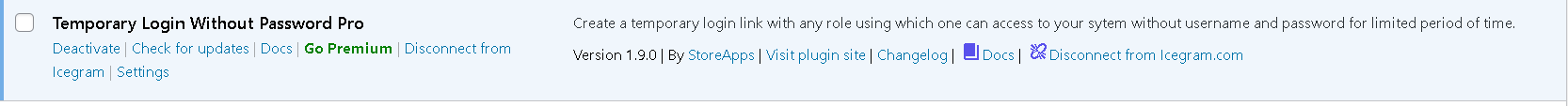 6. Once installed, click
6. Once installed, click Activate and connect plugin Plugin to start using TLWP Pro.
How to Generate a Temporary Login Link:
- Navigate to
Dashboard > Users > Temporary Login. - Click Create New to generate a temporary login.
- Choose the user role, set the expiry duration, and enter the user's email.
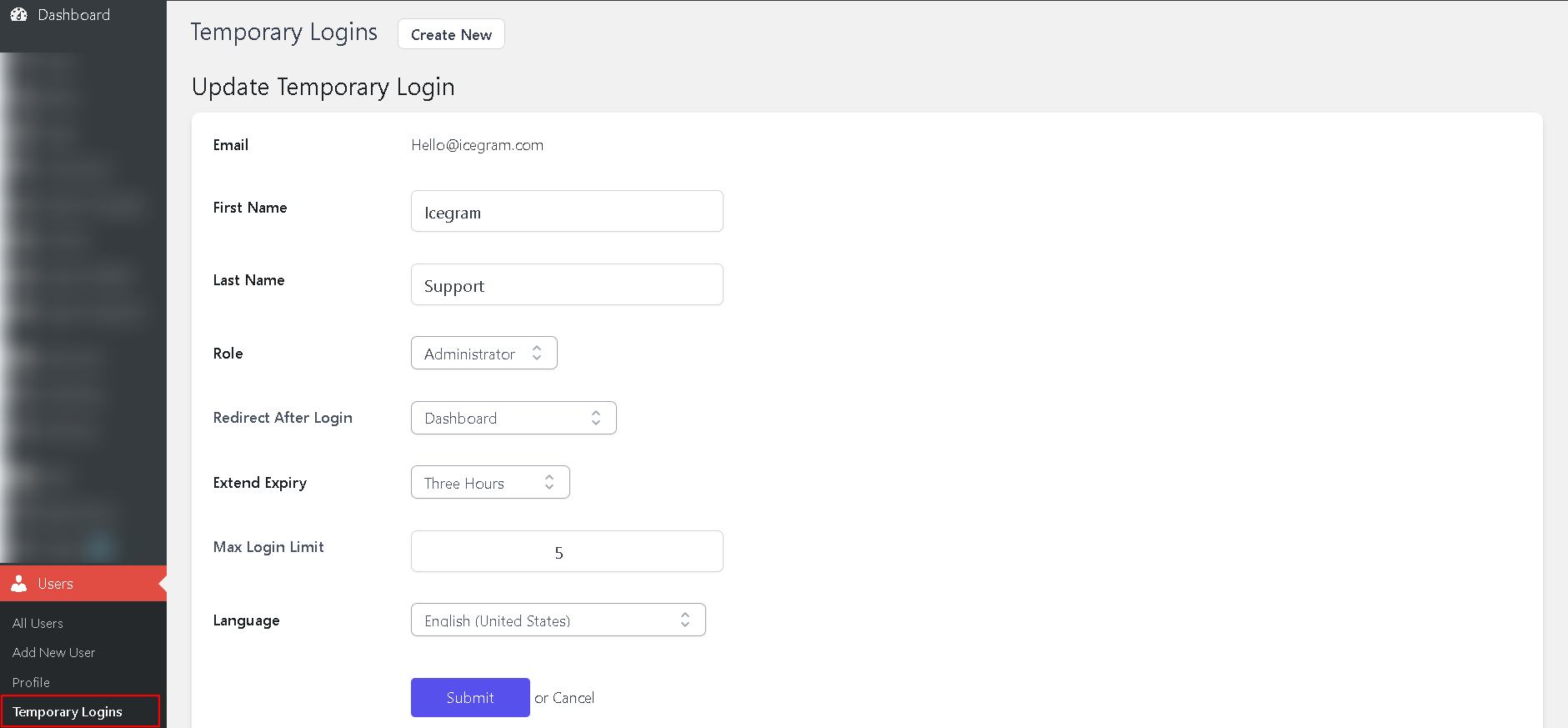
- Click Submit – a unique login link will be created.
Share this link with the user to give them access without needing a password.
note
To learn more about the Temporary Login plugin and its features, Click here.